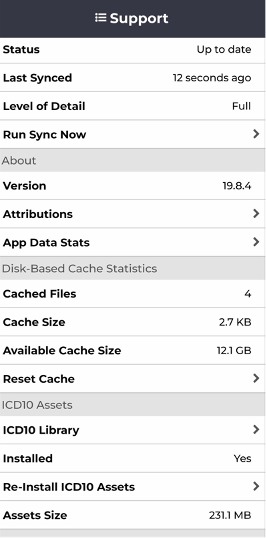Android users must install the ICD-10 library upon downloading the app. This is a tutorial on how to download the ICD-10 library initially or how to reinstall as a troubleshooting step.
Log in to Charge Capture by MDTech App, click the banner at the top to drop down the menu, select "Support". Near the bottom, you'll see "Install ICD10 Assets" or "Re-Install ICD10 Assets", select this to initiate the download.
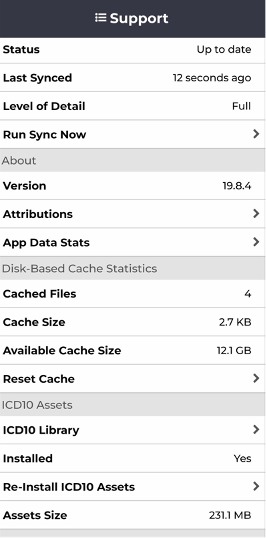
Tip: If you are seeing ICD-10 codes showing as grey and you are unable to select them, try reinstalling the library. This may take up to 15 minutes depending on Wi-Fi speeds.