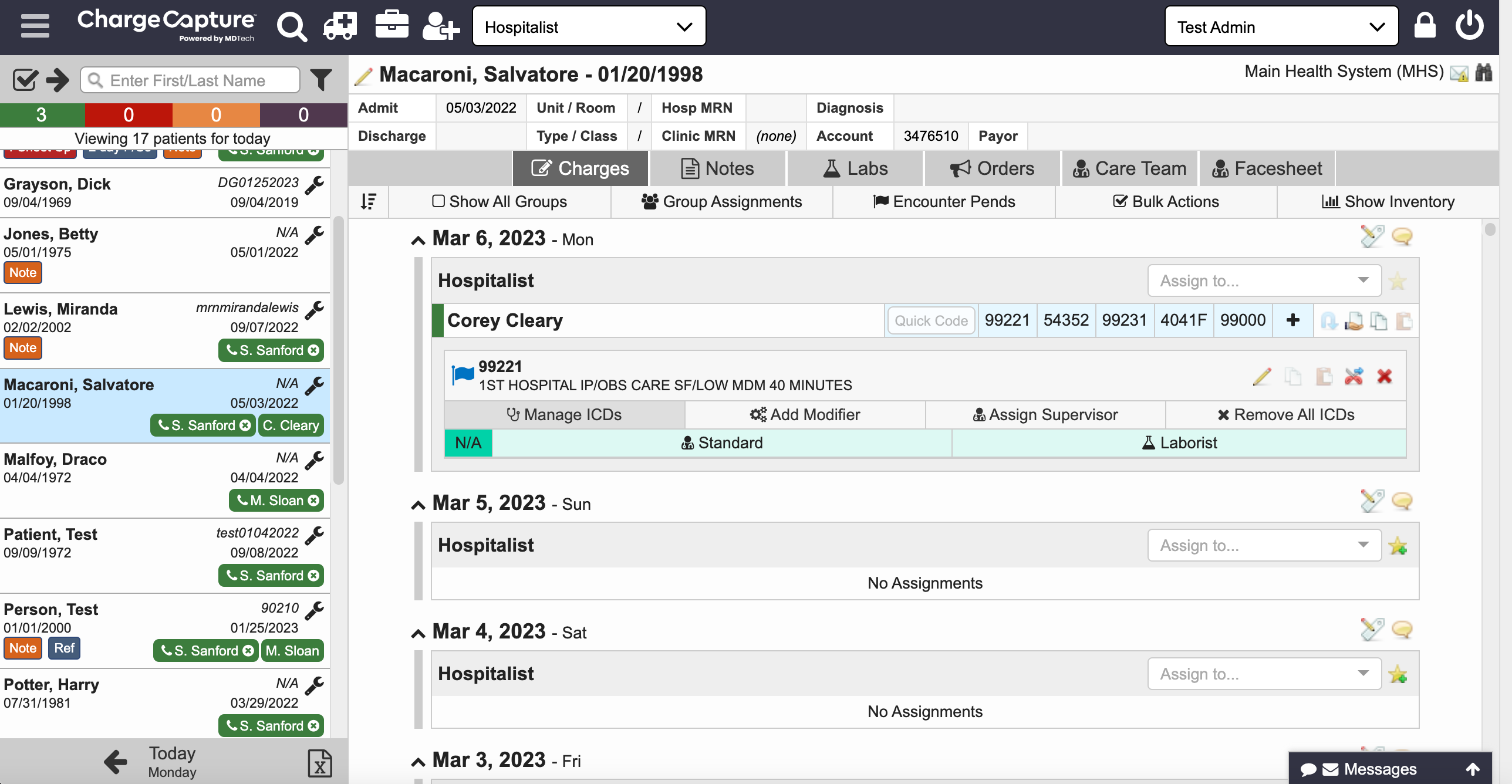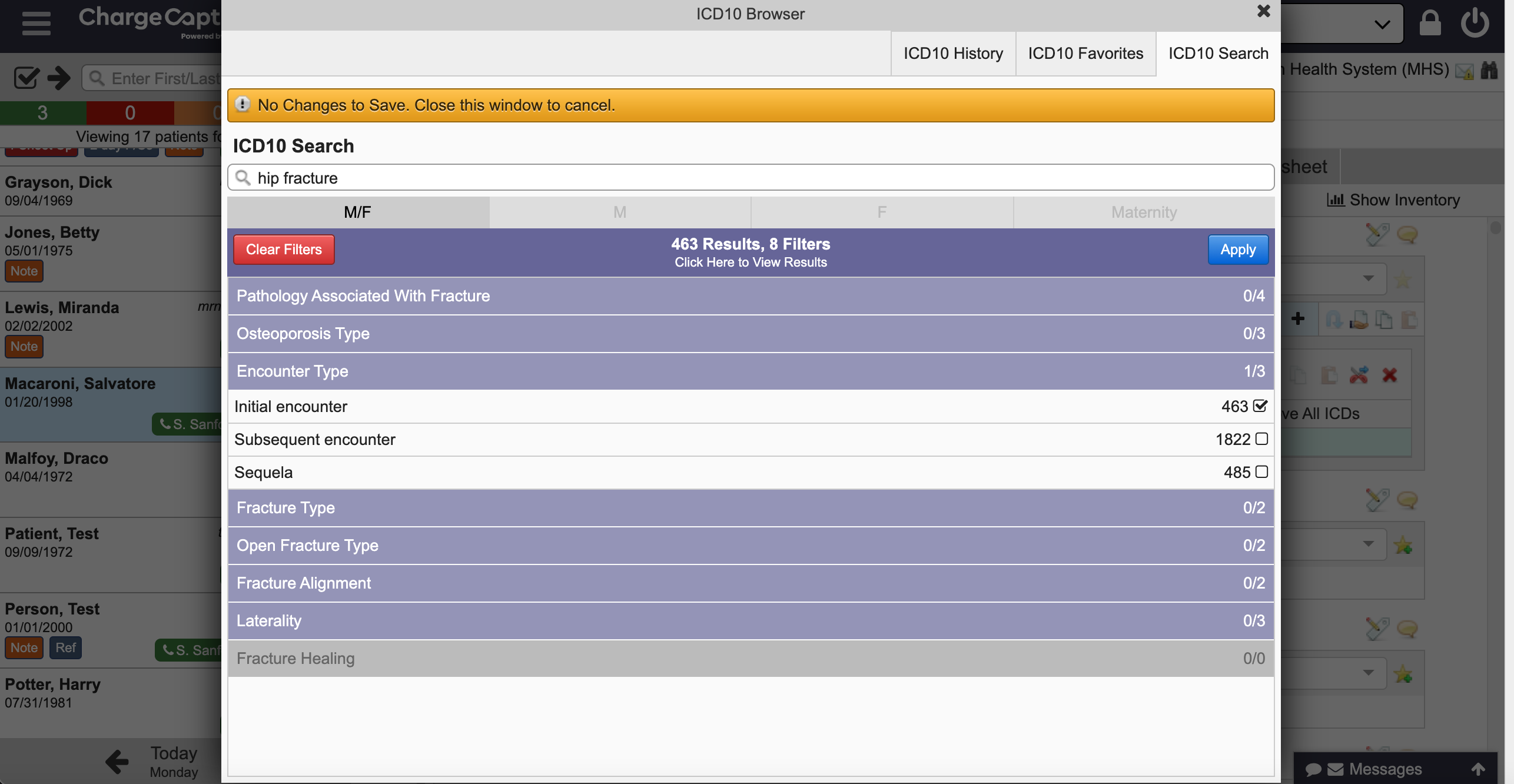When entering an ICD-10 code on web or mobile, there are reactive filters to help narrow down search results.
Navigate to the patient encounter on which you'd like to add or edit ICD codes - Menu > Census > Search for patient. To add an ICD-10 code, select "Manage ICDs".
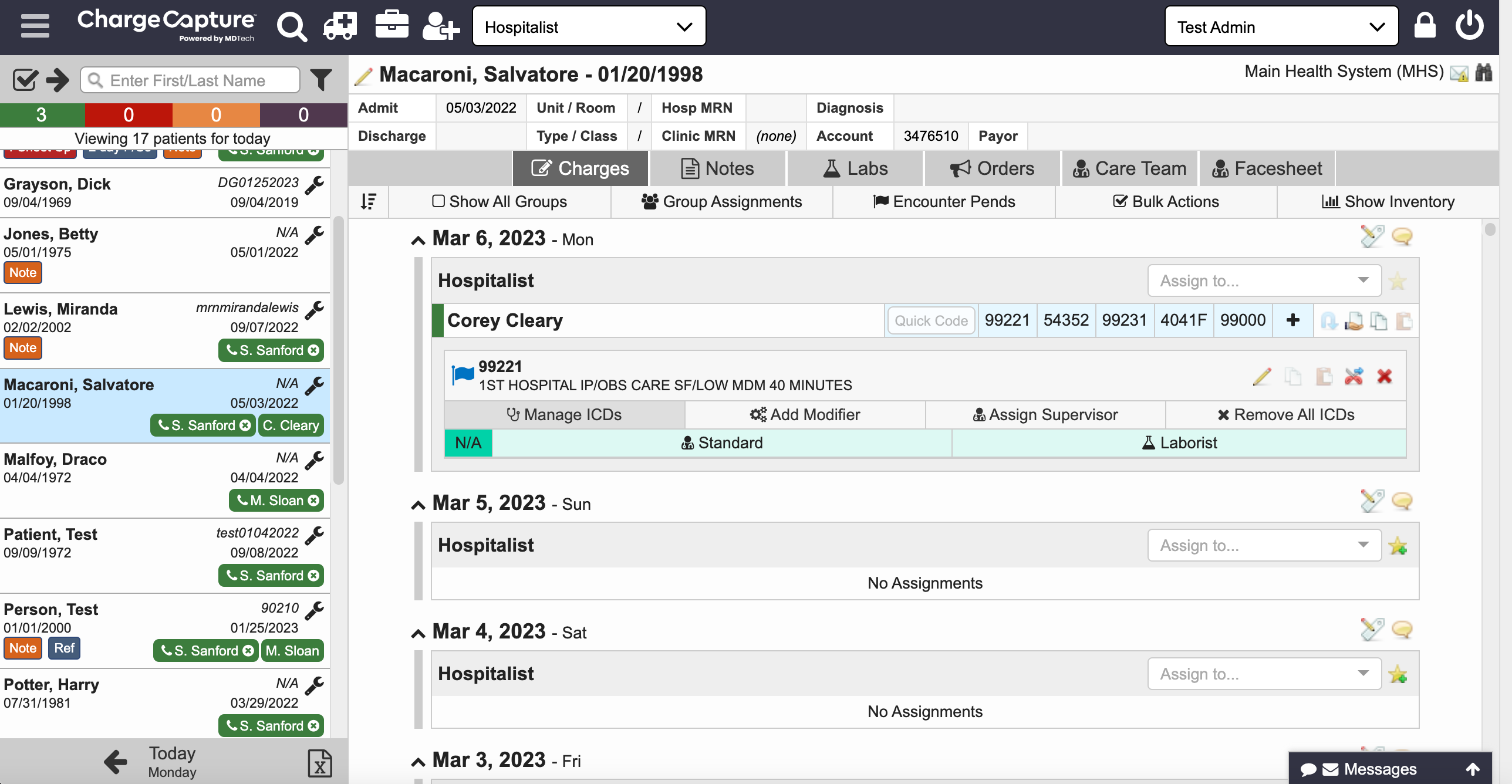
Use the ICD Search tab in the upper left to search for a keyword or ICD code. Once the search is initiated, a purple bar appears that says ‘Tap Here to Select Filters’. Selecting the filter bar will display various filters based on the code searched.
The filters are reactionary and will change based on what is selected. For example, when Initial Encounter is selected for Encounter Type, Fracture Healing gets greyed out because it is no longer needed. Once all filters are selected, choose ‘Apply’ to see the results.
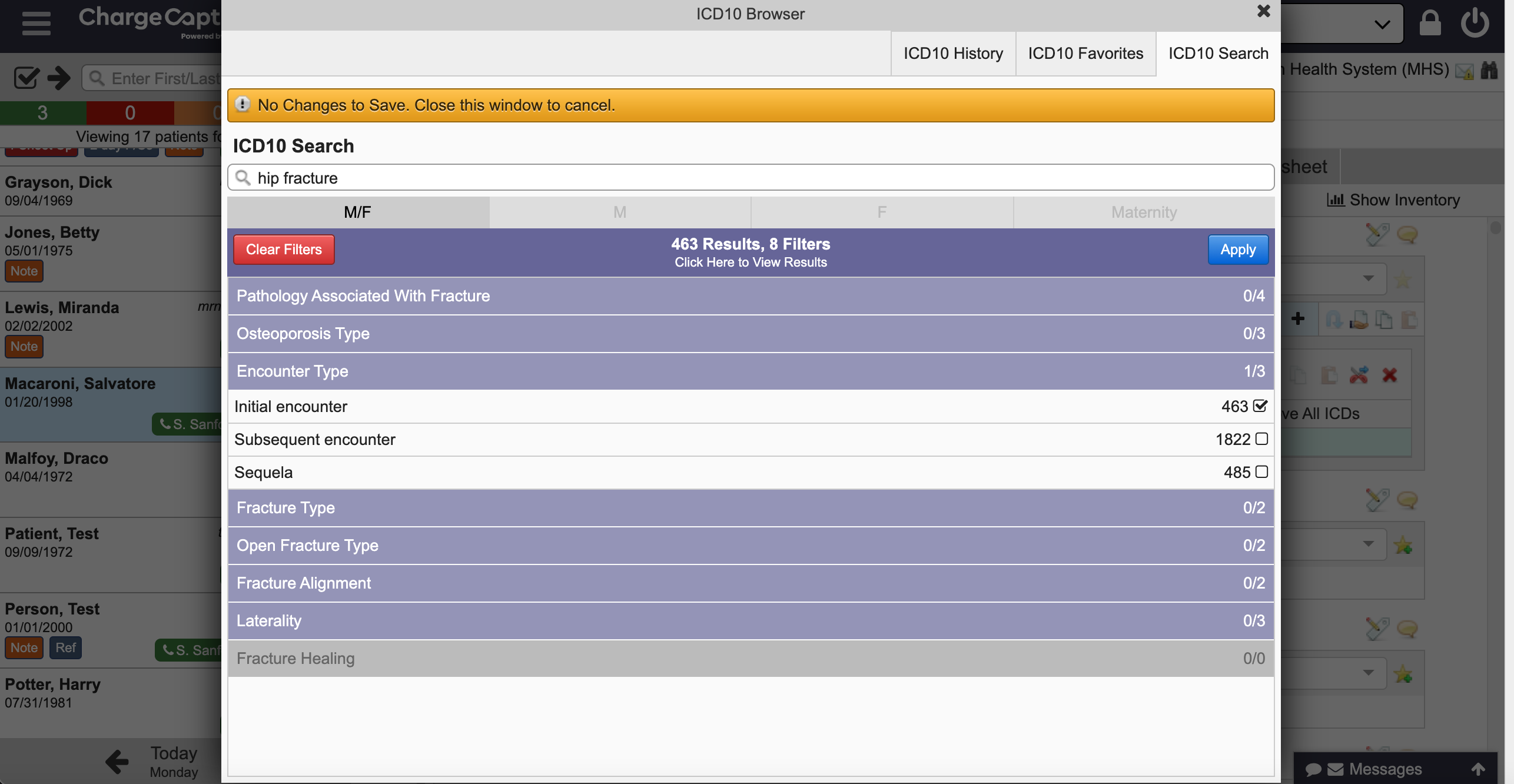
Tip: If you are searching OB ICD codes specifically, be sure to select the "Maternity" tab on the right side of the search bar.