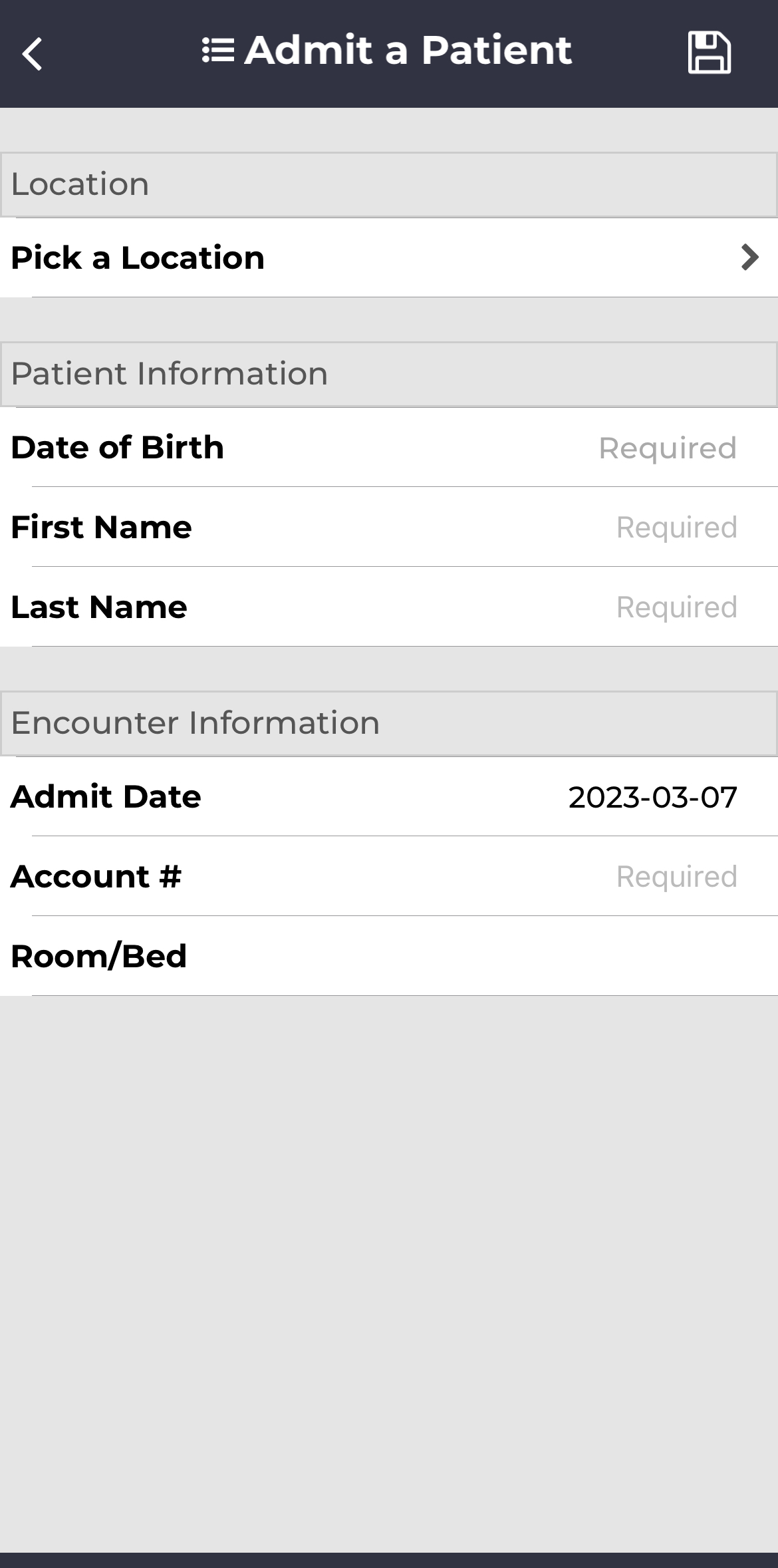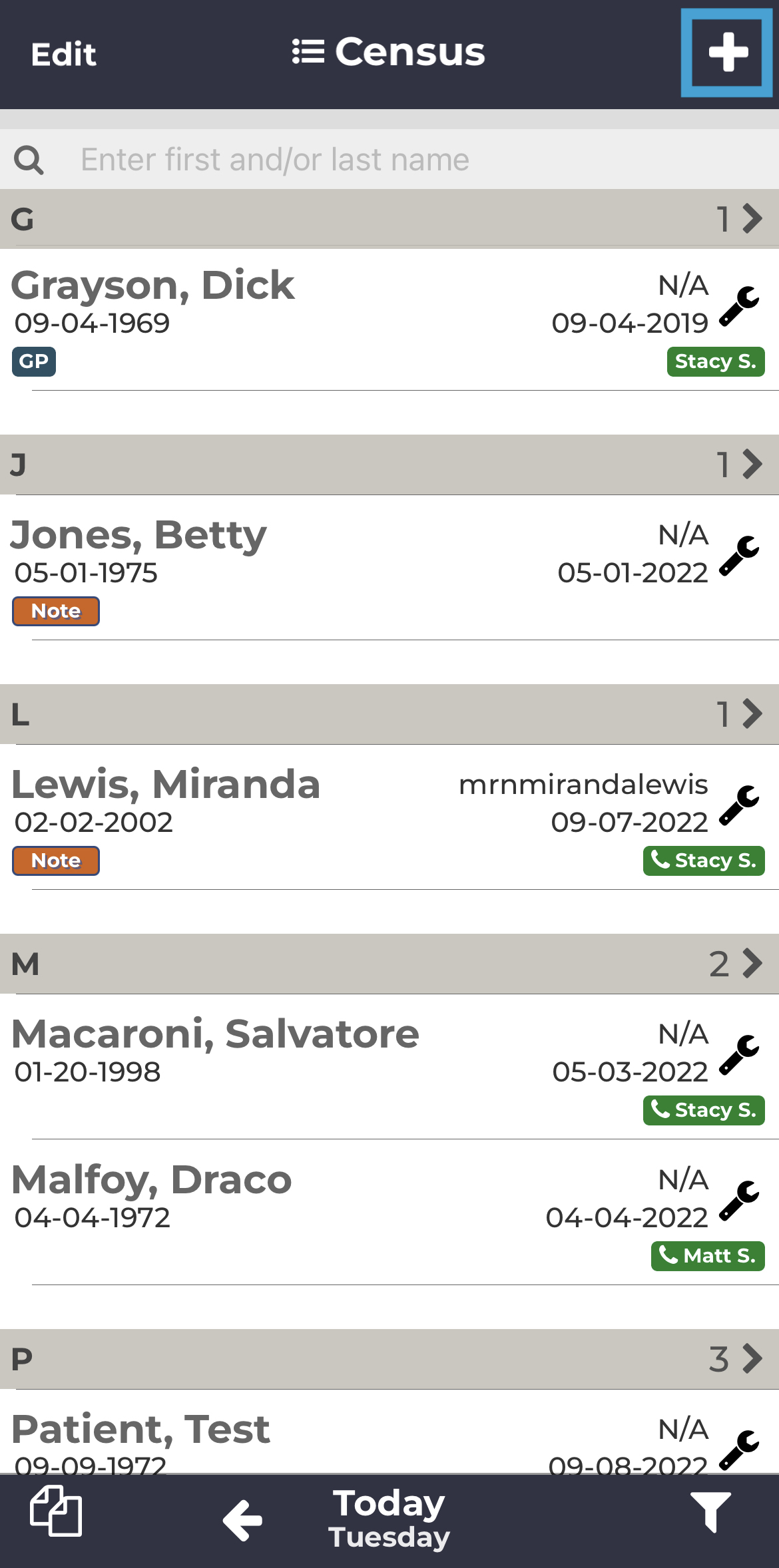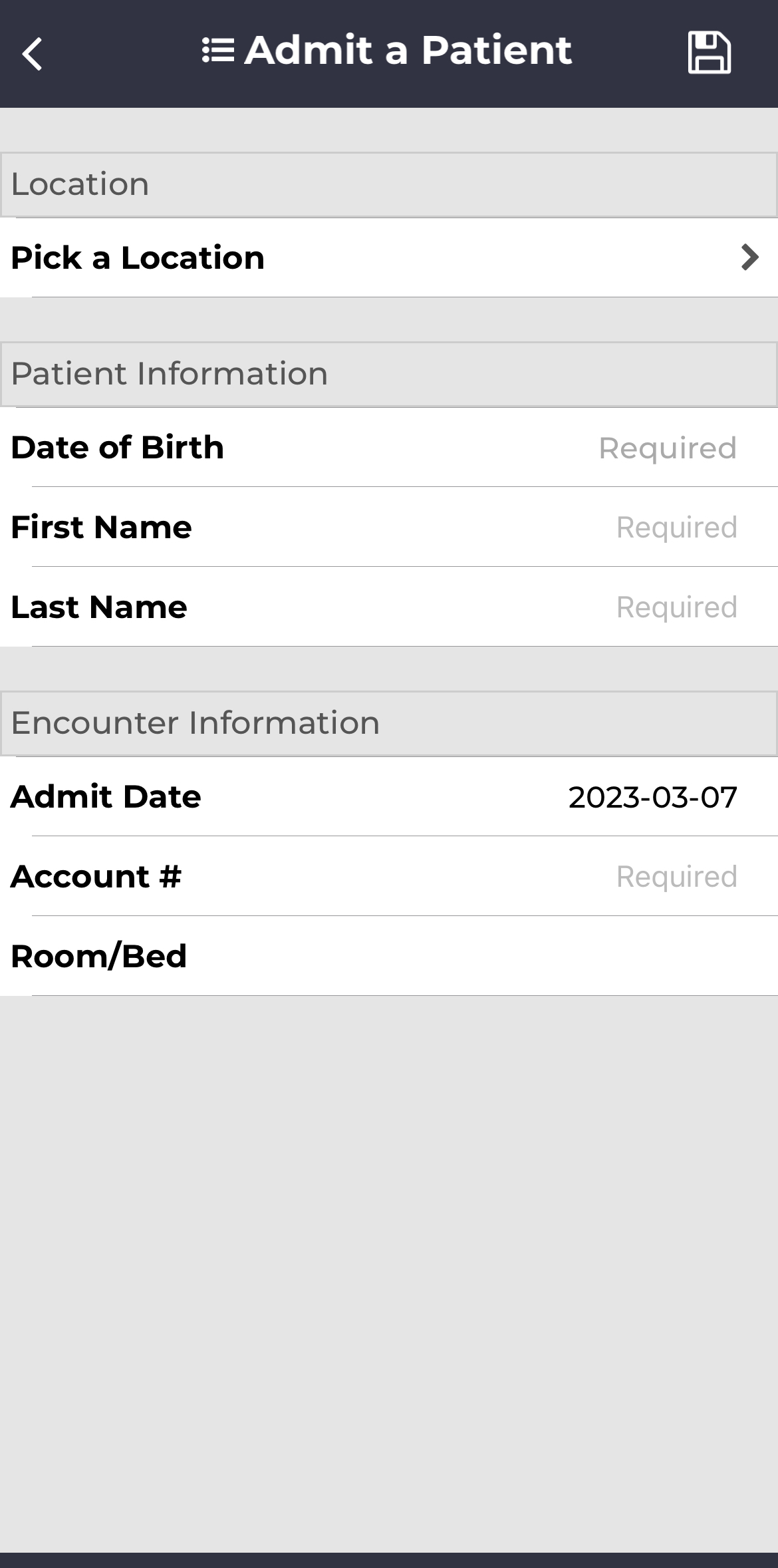Any user has access to manually admit a patient to the census.
From the census, select the "+" icon in the upper right corner.
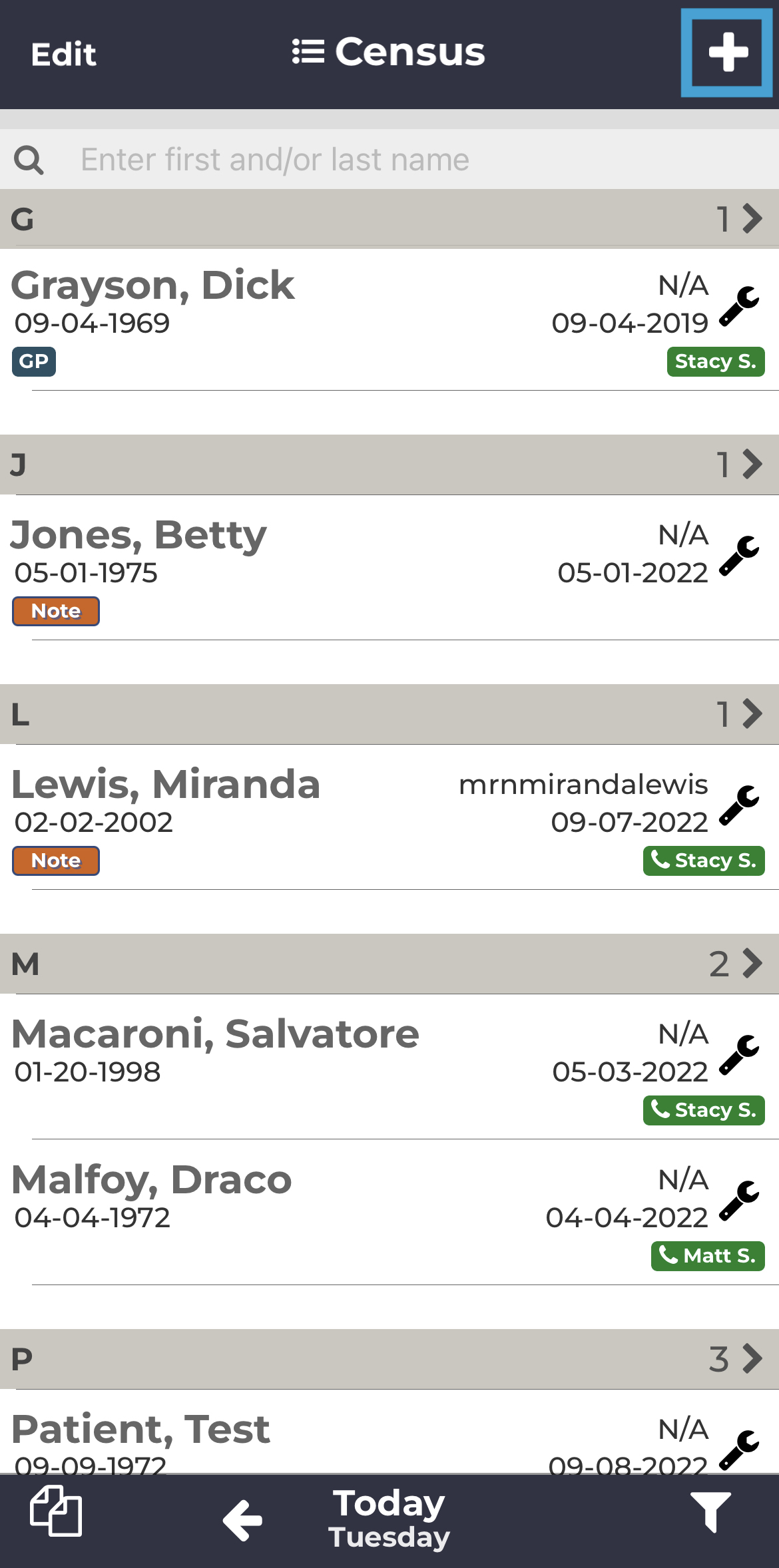
Next, select the location where the patient is admitted and fill out the rest of the required information - patient name, date of birth, account number, etc. Note that admit date will automatically populate to current day, be sure to edit this if necessary. When finished, press the save icon in the upper right corner. The patient will then populate on the census to enter charges on as normal.