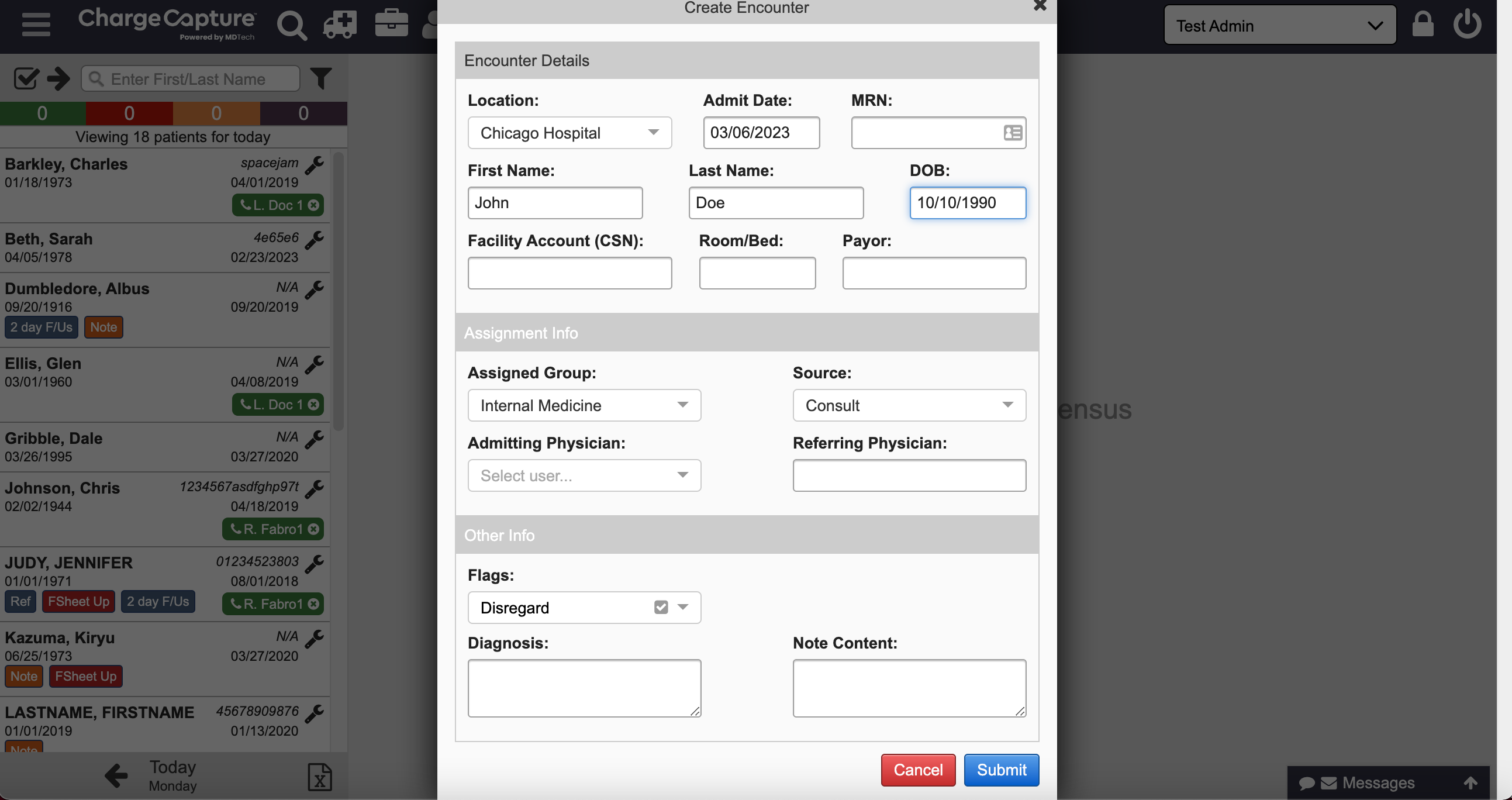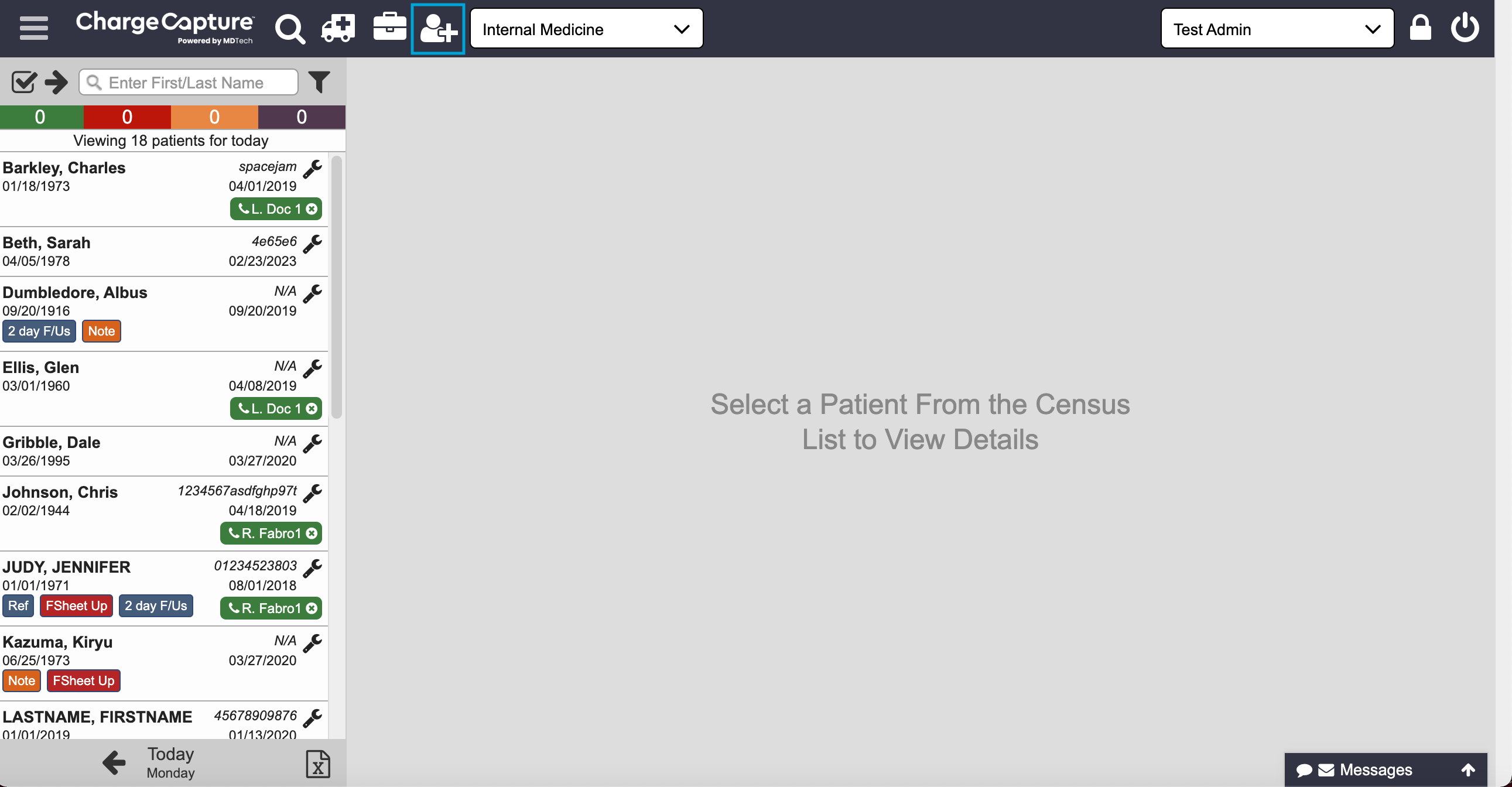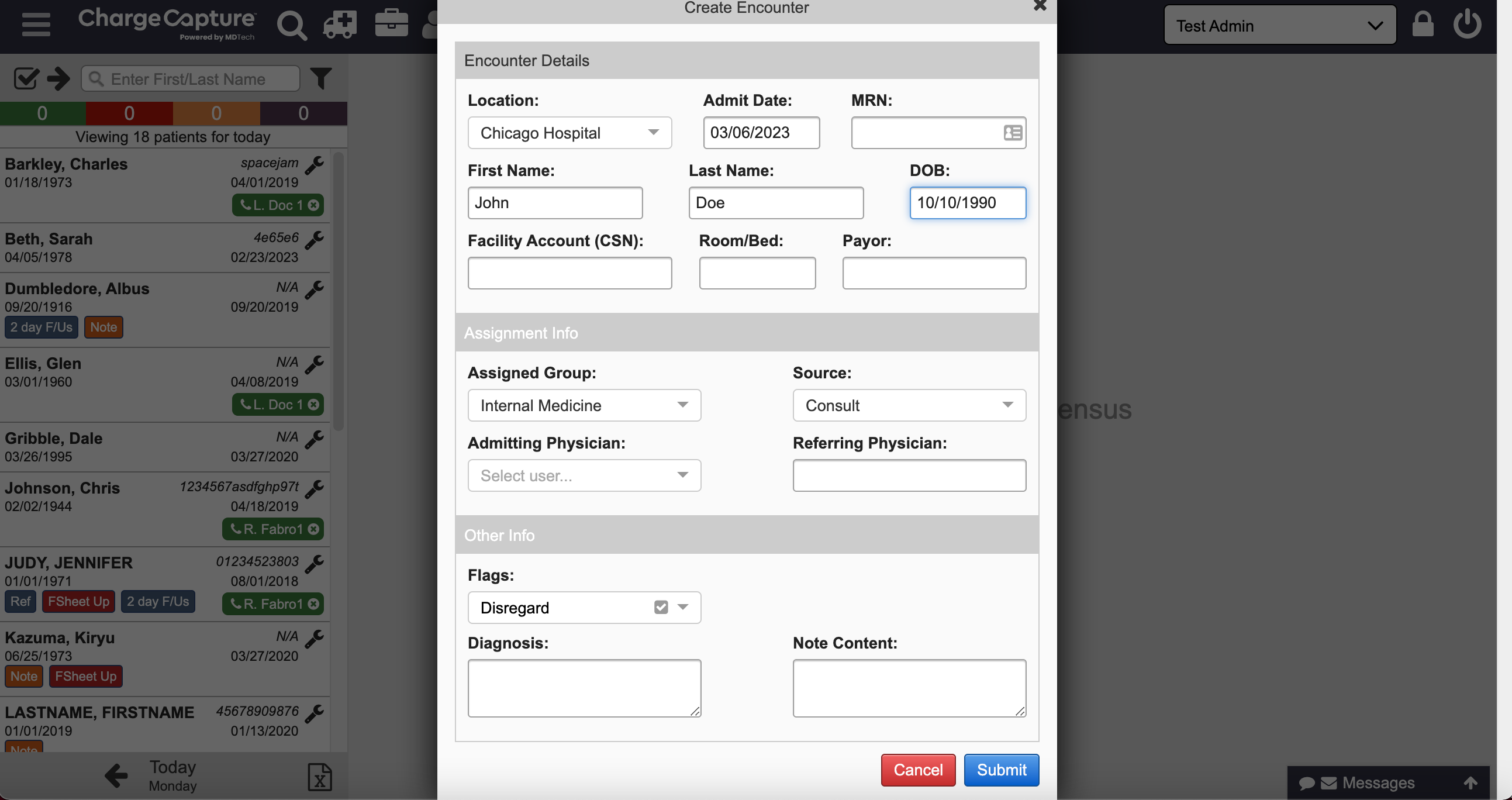Any physician, biller, coder or admin may have access to manually admit a patient to the census - be sure that within your system, this is desired workflow before manually admitting patients into Charge Capture by MDTech.
From the census, select the icon to the left of the group drop down (outlined below).
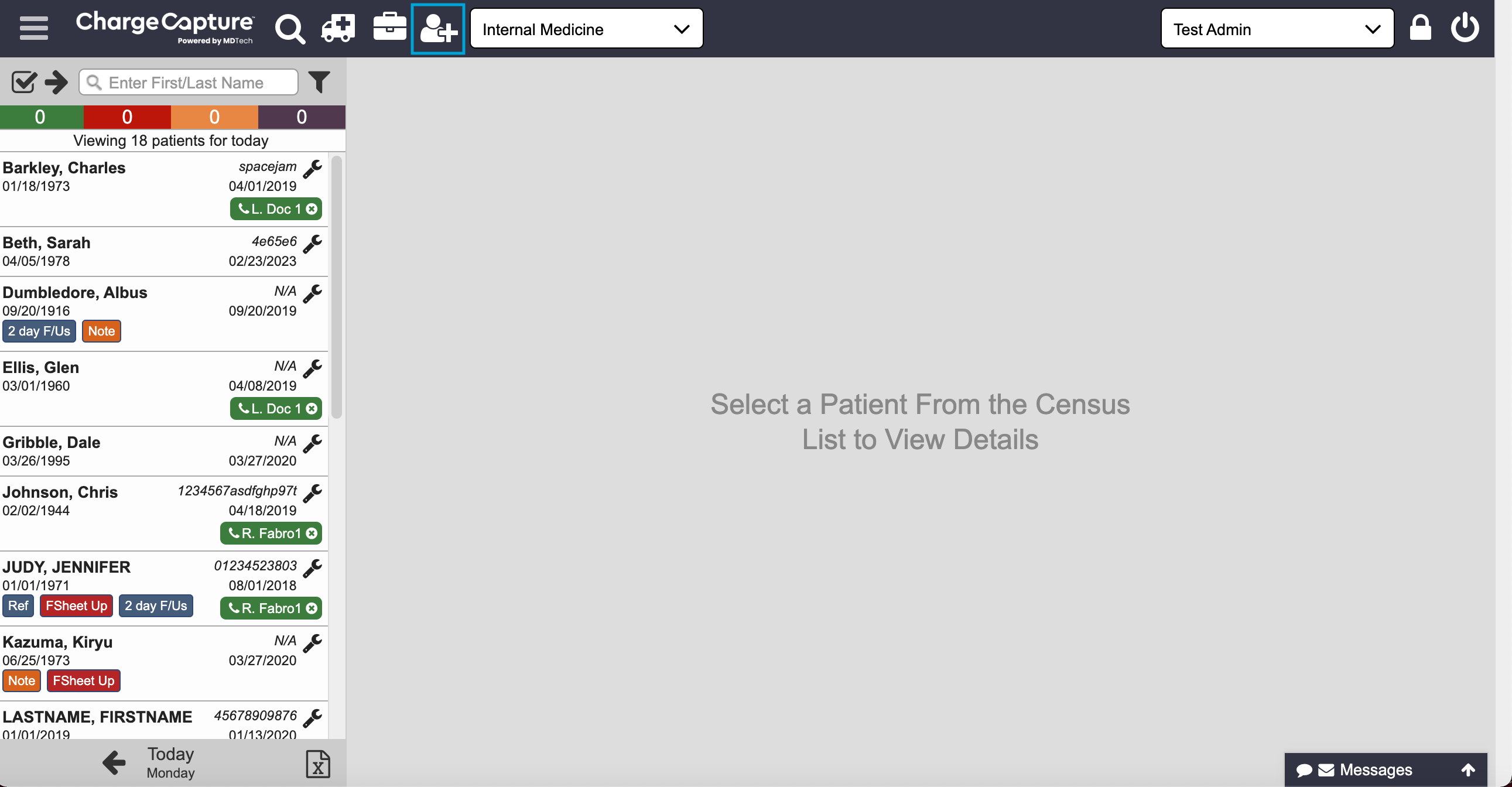
Once selected, a box will pop up in which you can enter the patient's name, location of service, admit date (which automatically defaults to same-day), MRN, Account number, etc. Once filled out, select "Submit". The patient will be saved and will populate on the census for charges to be entered on.