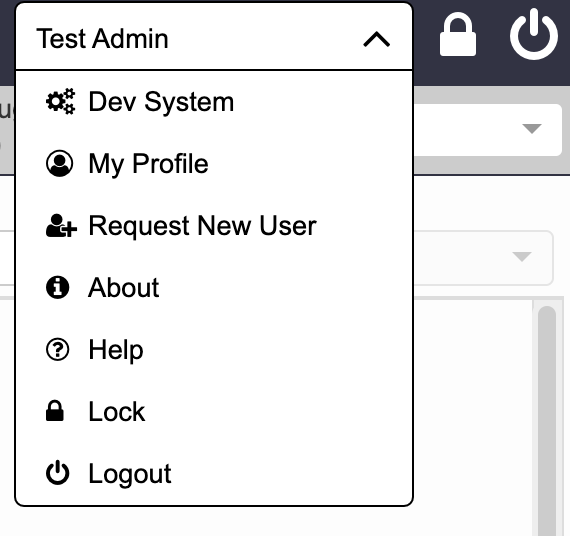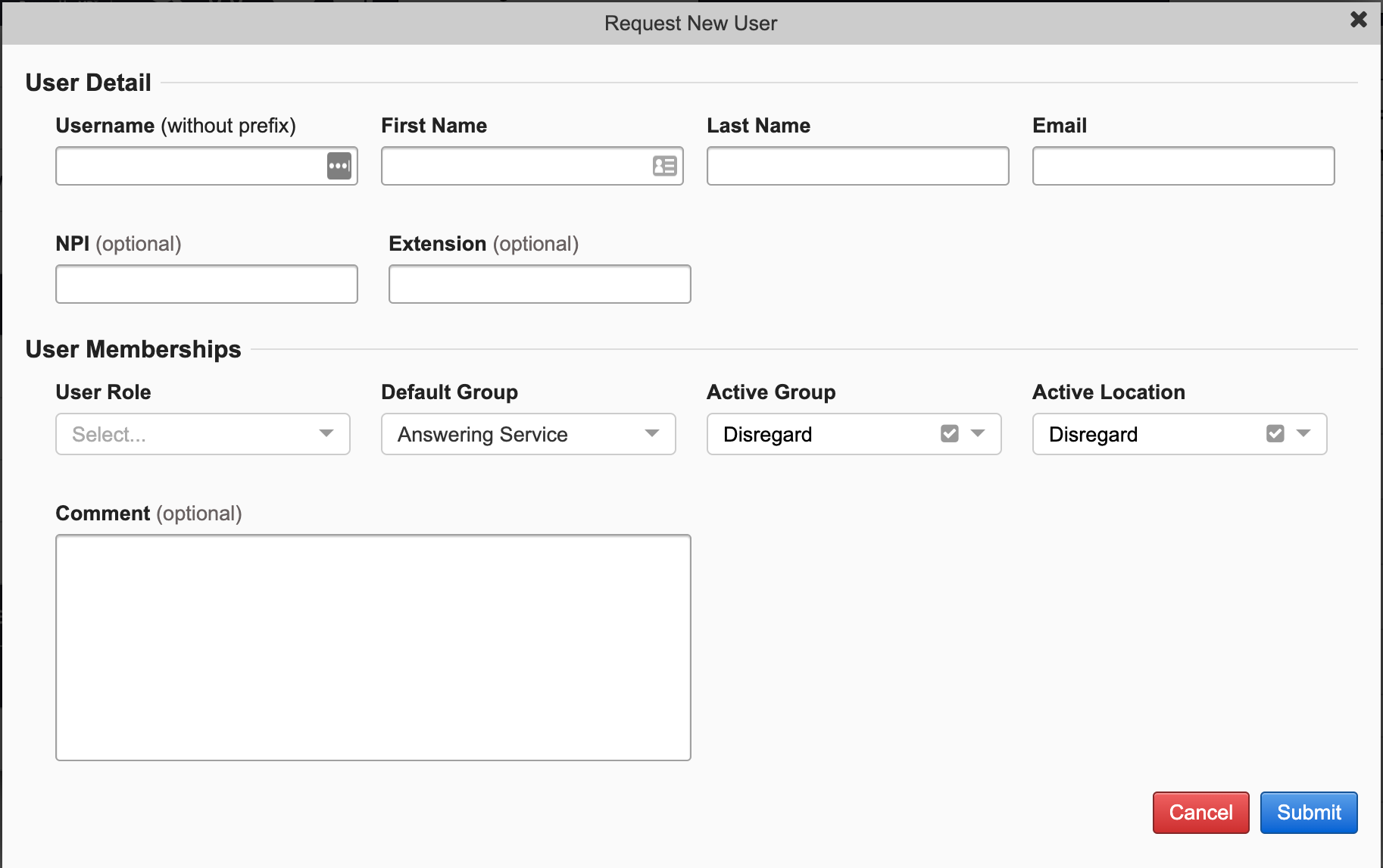An Admin level user has access to request new users within the Charge Capture by MDTech web portal.
Log in to portal.mdtech.com and navigate to the upper right corner, where your name populates - click the drop down next to your name.
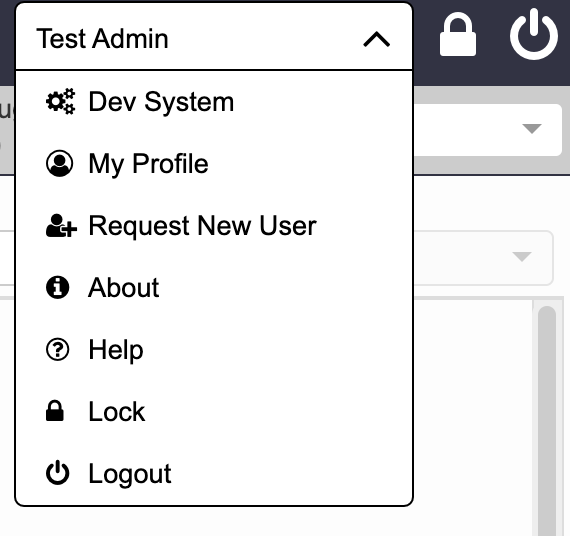
Select "Request New User" - a window will pop up in which you can fill out the user's first name, last name, username, email, and select the user's proper access. Use the notes field for any additional information that may be needed for the user account.
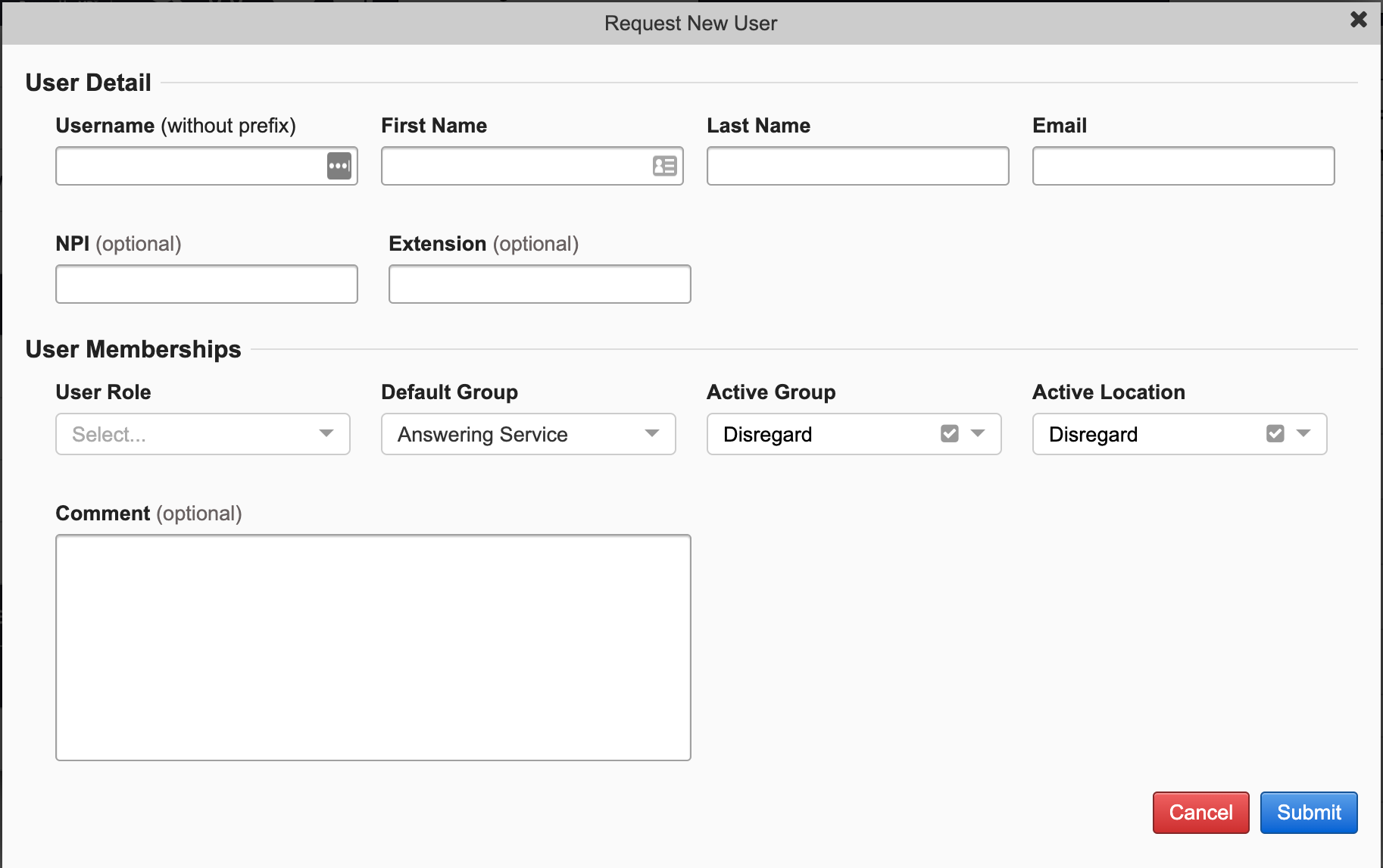
Select Submit - this sends the user request to the support team for approval. Once the user account is approved, log in credentials will be automatically sent to the user's email listen on the account.
Tip: We recommend the username to be first initial of the first name and the full last name of the user. For example, John Smith would be "jsmith" - the system will alert you if the username is already taken.