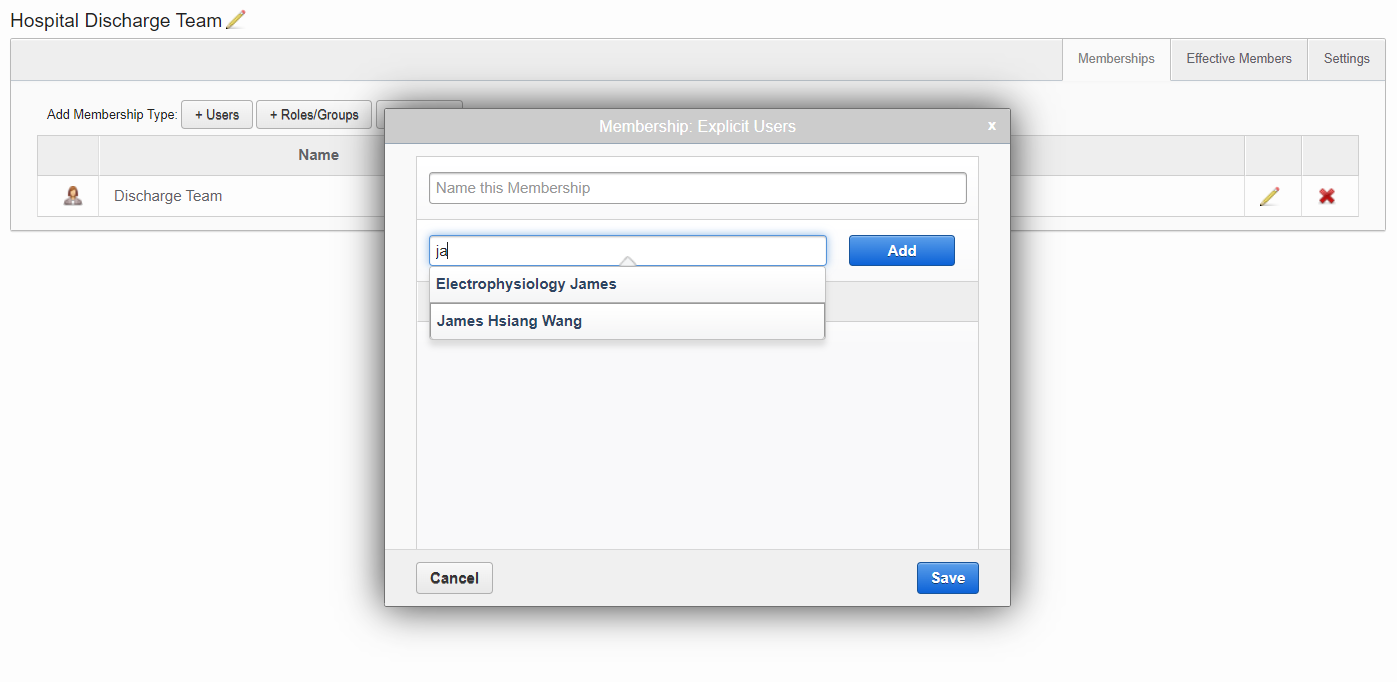An admin level user may have access to create Teams. These can either be group specific or available for all groups.
Creating a Team
- Log in to the Charge Capture by MDTech web portal and navigate in the menu to Administration > Teams.
- Click "Add Team", enter the name of the team you would like to create and click "Add New Team".

Adding Members to a Team
- In the Add Membership Type options, click "+ Users". Enter a member's name in the search box, select their name, and click the "Add" button.
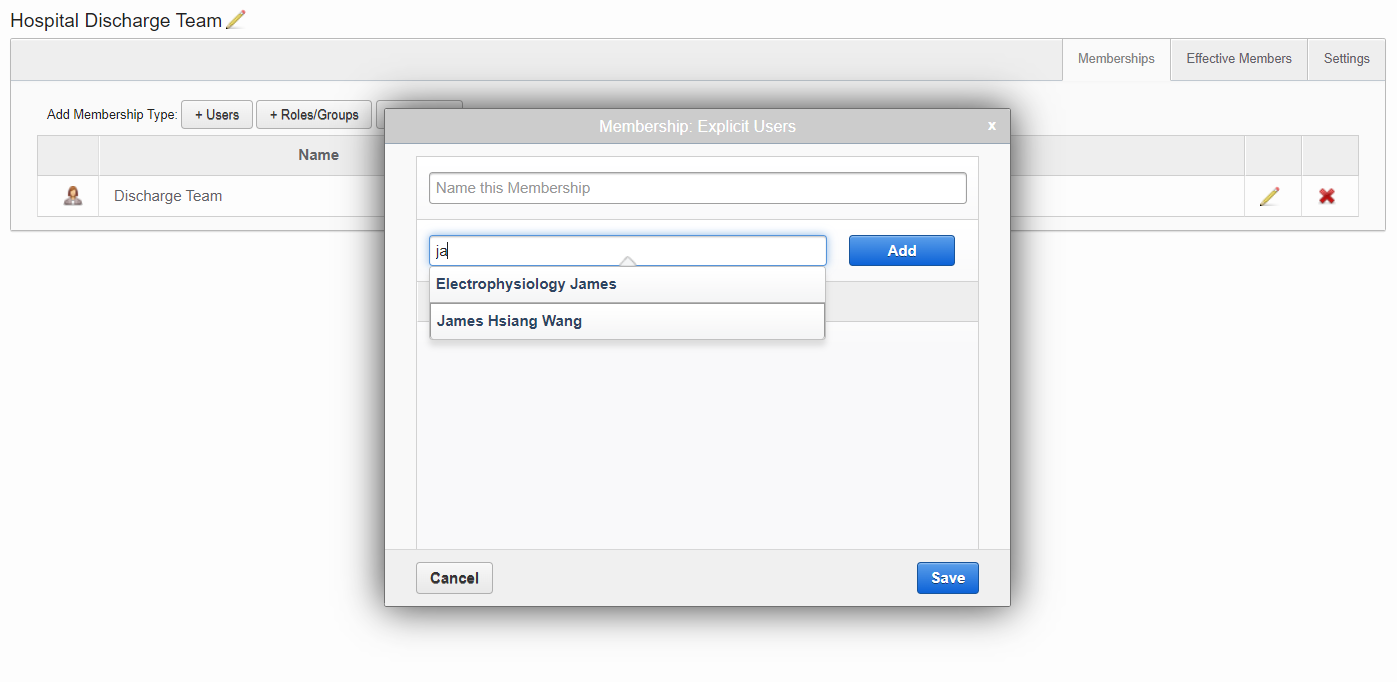
Setting Group/Roles options
By default, a newly created Team is available for groups and all roles types. If you intend to restrict the use of the Team to specific groups or user roles:
- In the Add Membership Type options, click "+ Roles/Groups". From the dropdown options, select the desired groups and/or roles and click "Save".