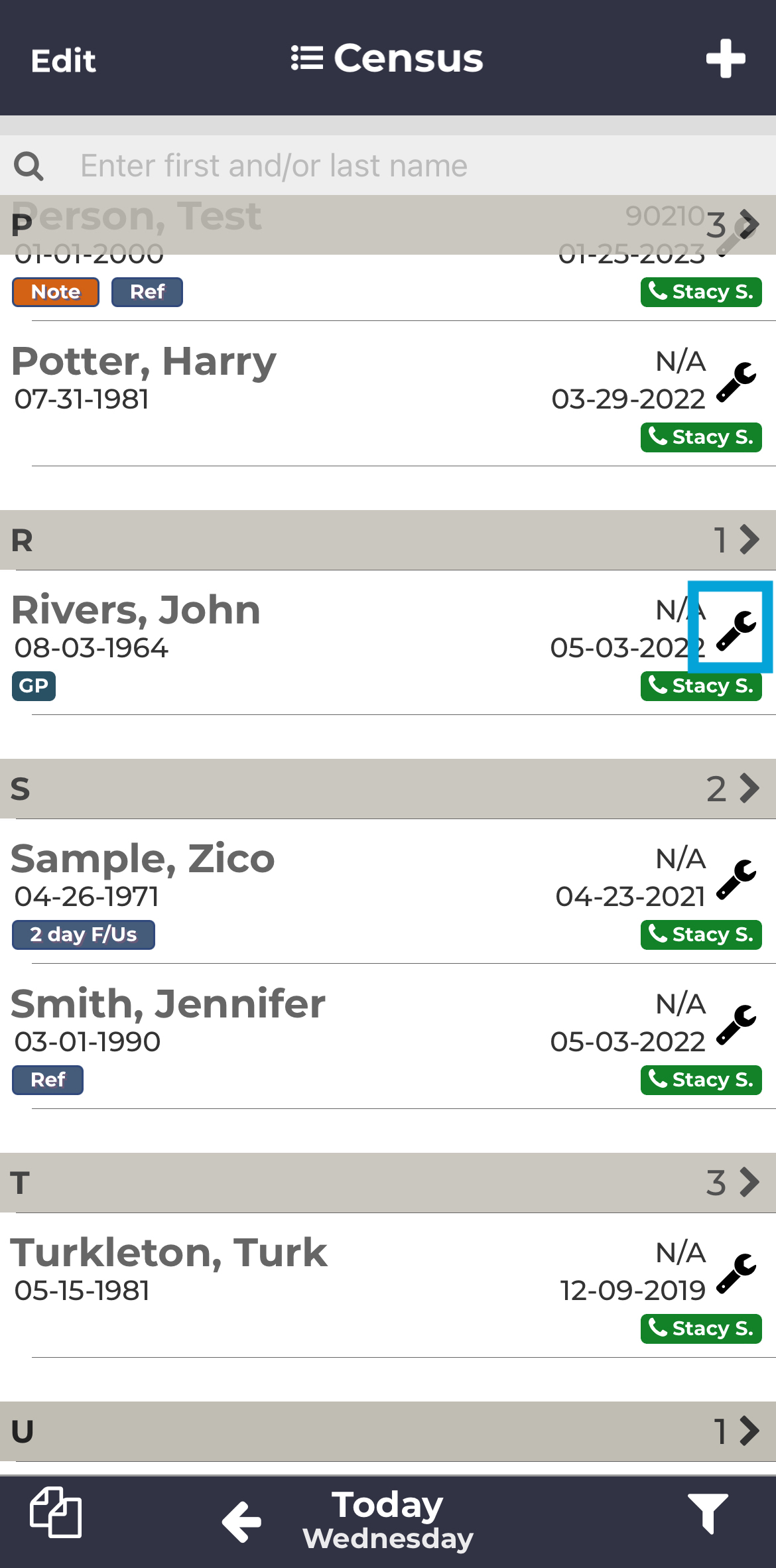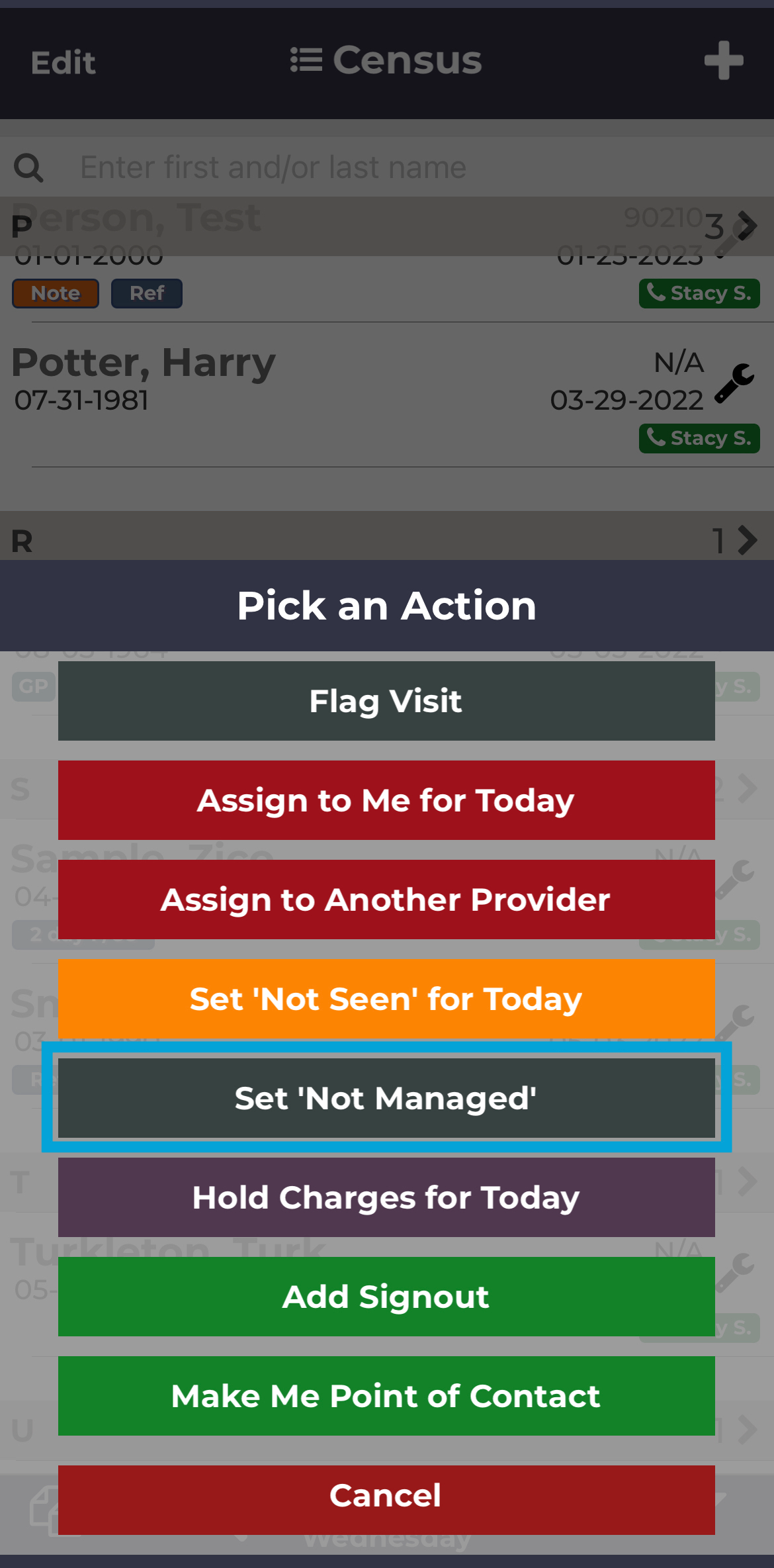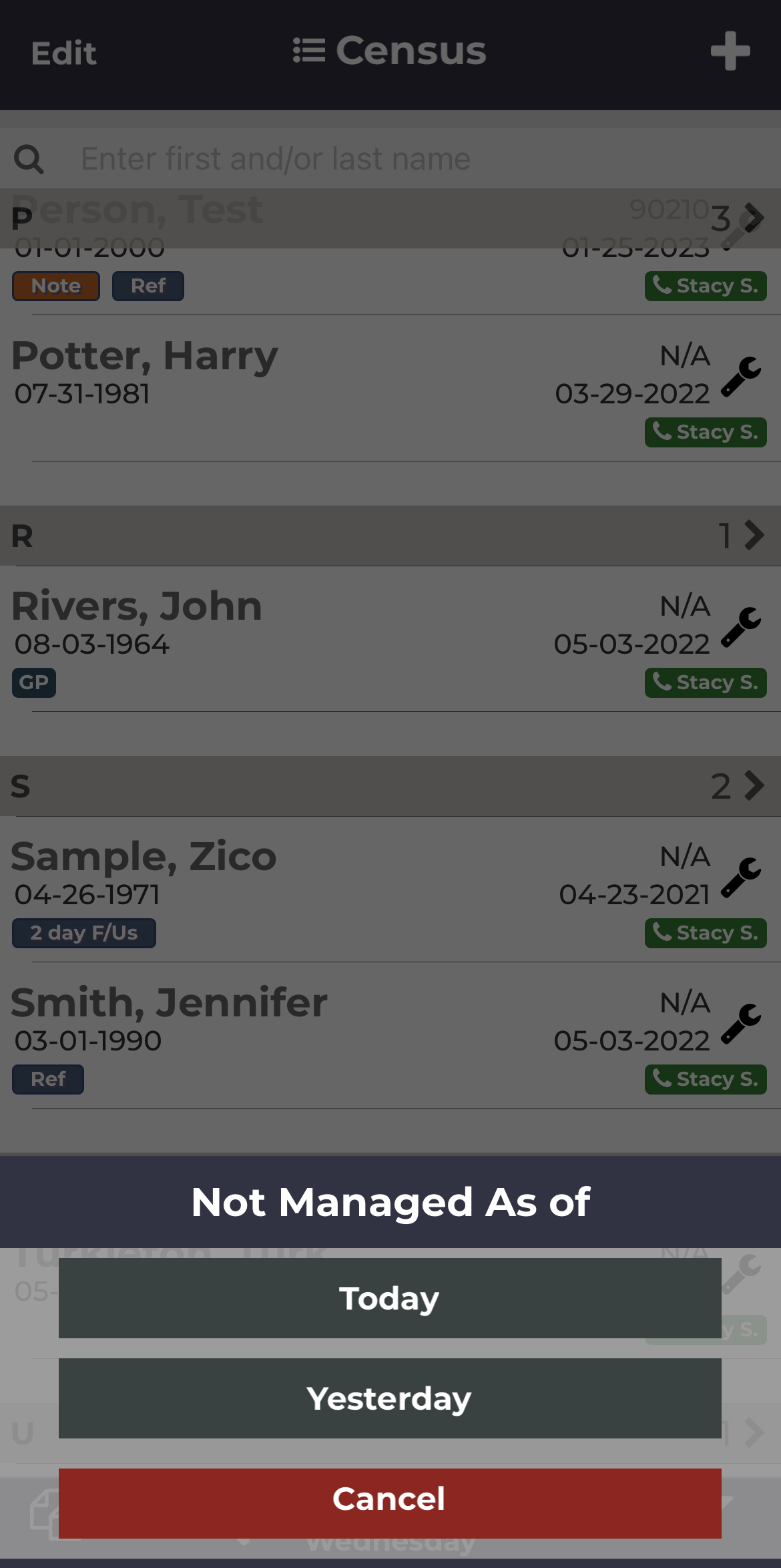Any user has access to set an encounter as not managed or remove the not managed status - this is the setting that effectively removes a patient from the census.
Log in to the Charge Capture by MDTech app, search on the census for the patient you would like to remove from the census. Click the wrench next to the patient's name, and select "set not managed".
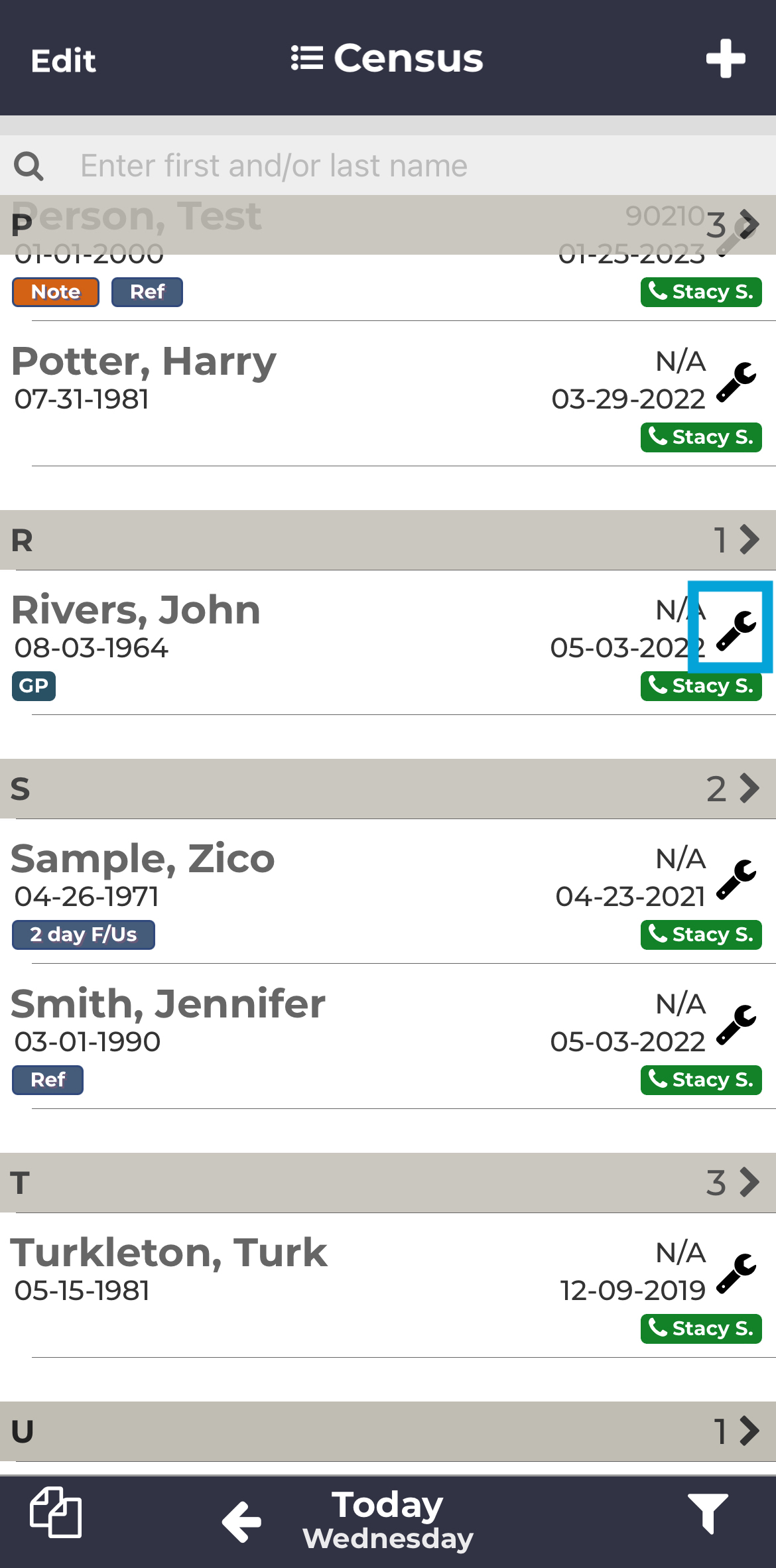
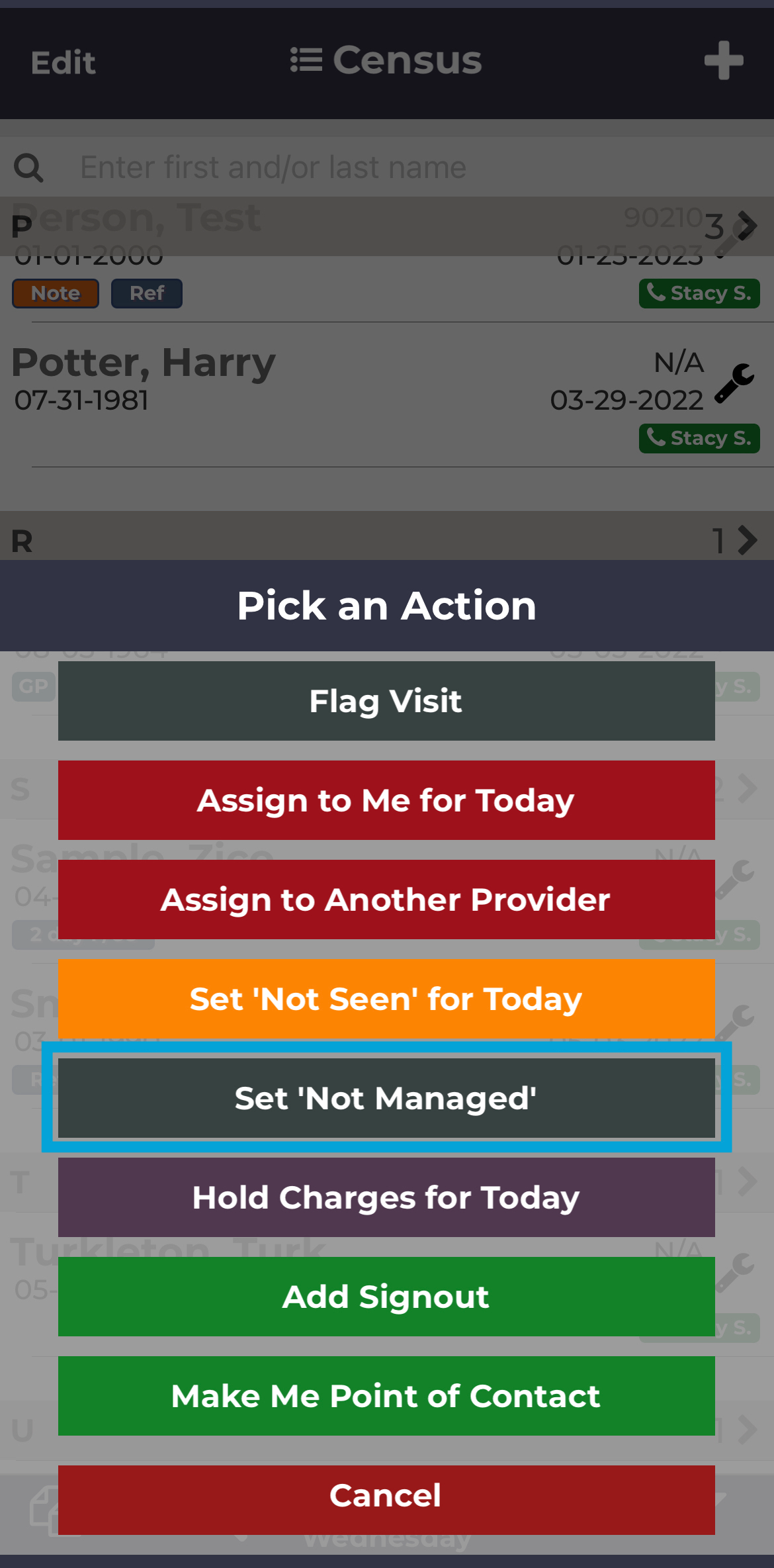
After selecting set not managed, you will then be given two choices of which date you would like to set the encounter not managed for - keep in mind, that the patient will drop off of the census the day after the date you select. I.e., if you select "today", the patient will remain on the census today, but drop off tomorrow.
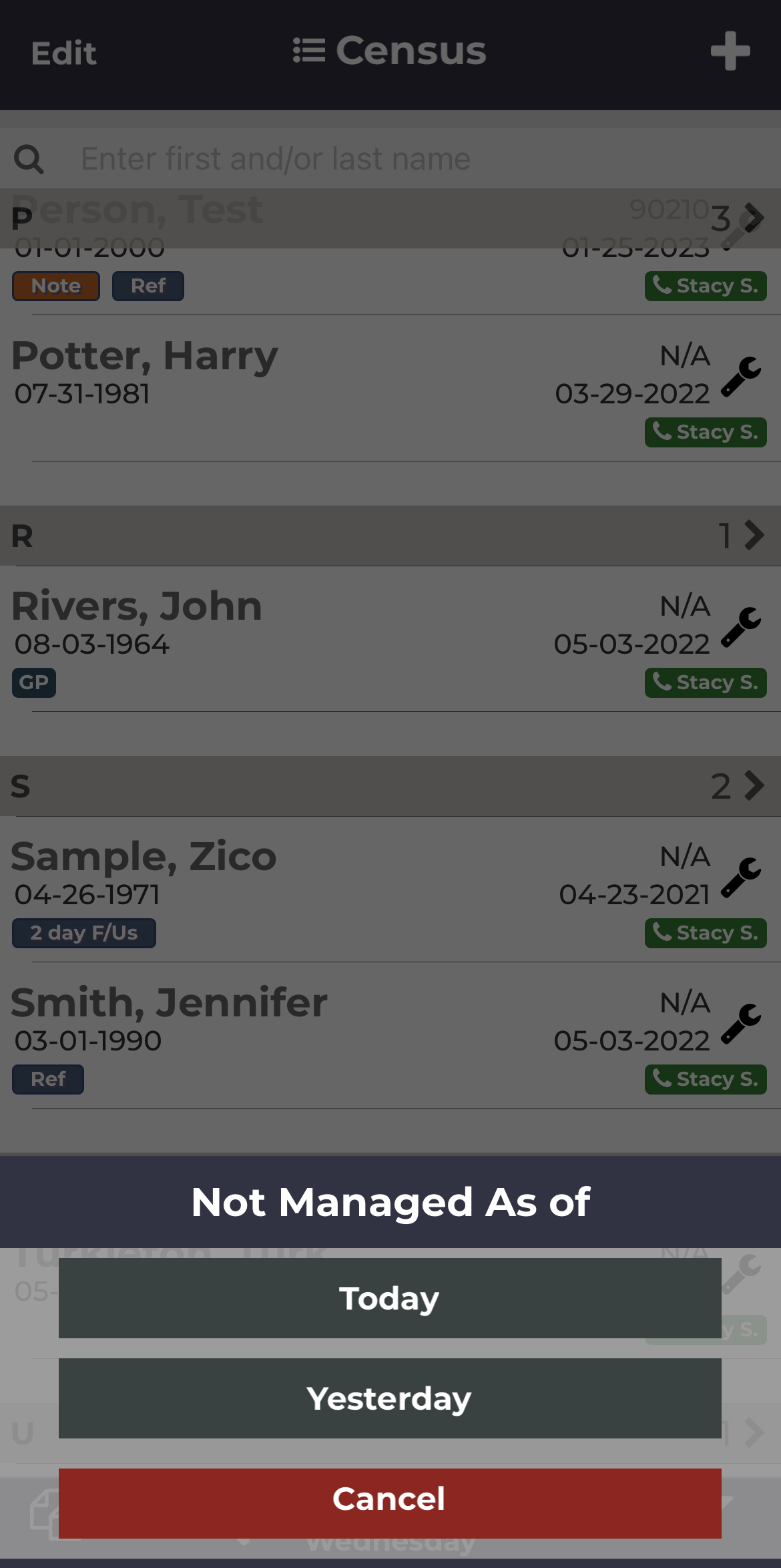
You may removed the "Not Managed" status by navigating back to a date of service where the patient encounter is on the census, selecting the wrench next to the patient's name, and clicking "Remove 'Not Managed' after X Date". This will effectively bring the patient encounter back to the census.