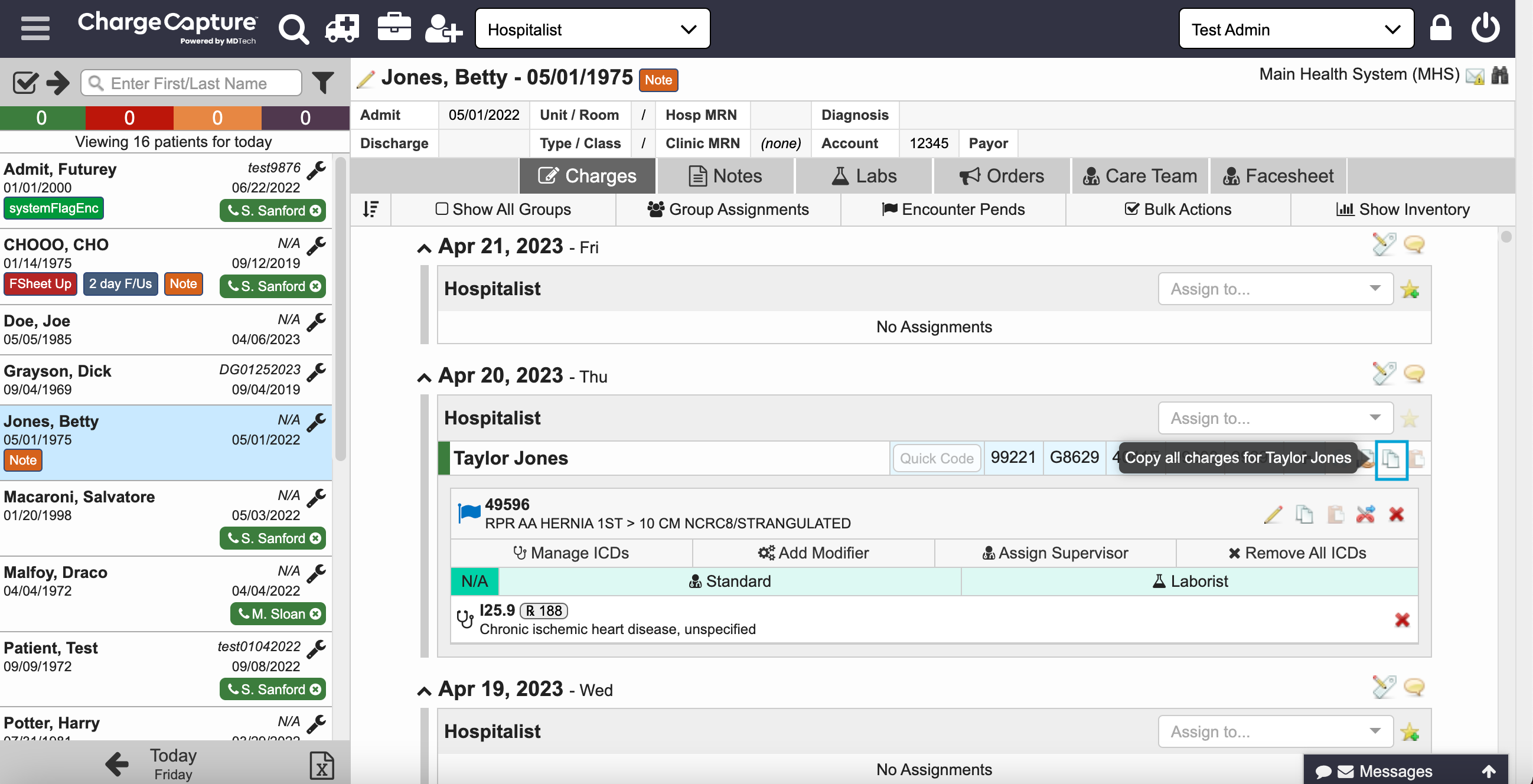A biller or coder may have access to use the Copy and Paste feature to enter charges on behalf of a physician. Be sure this is within your system's workflow expectations before doing so.
Copy and Paste
- Navigate to the encounter and the date of service where there is a charge you would like to copy - you may do this from the Census or the RCM.
- On the right side above the charge, click the copy function, which will read "Copy charge for (Provider Name)" when you hover over it. It is important to note that you may only copy and paste the charge within the same patient encounter, you may not copy and paste to a different patient.
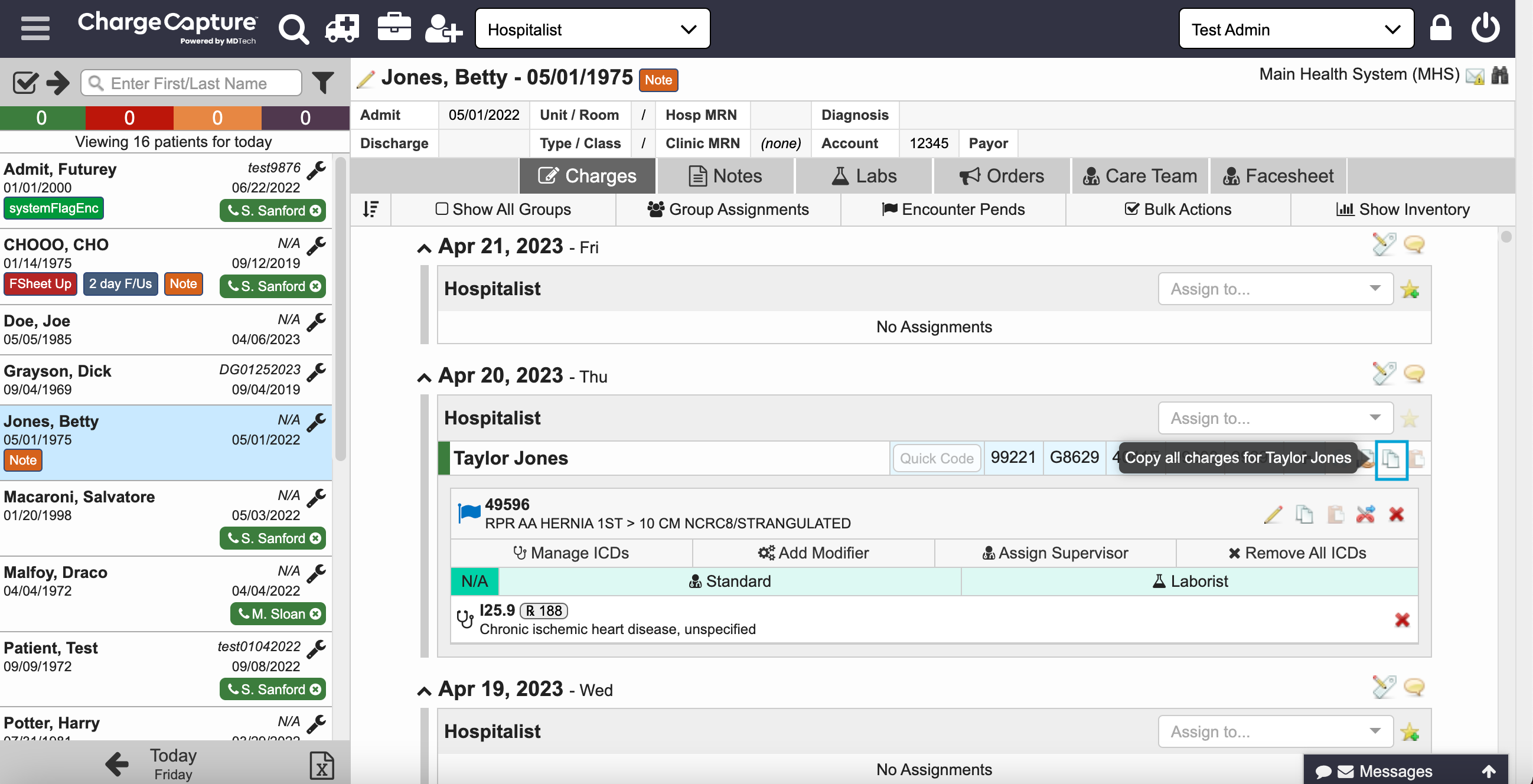
- Navigate to the date of service you would like to paste the charge on and click the paste tool, which will read "Paste CPT for (Provider Name)" when you hover over it. You will then see the CPT as well as the ICDs associated with it pasted on the specified date of service. You may paste to multiple dates of service by scrolling to additional dates and selecting the paste tool again.

Tip: You may also copy and paste the ICD codes separately from the CPTs by using the paper icon to the right of the charge itself and using the same copy and paste steps to add them to an existing CPT.